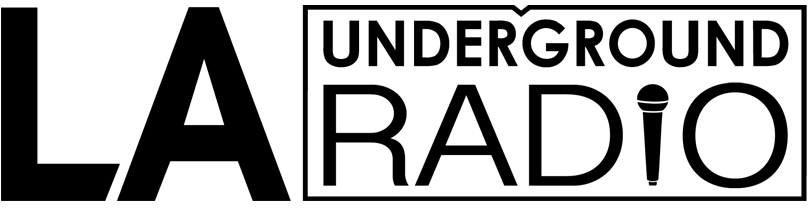How To Add Metadata
HOW TO ADD METADATA TO YOUR MP3
This tutorial describes how to add metadata to your mp3 using iTunes since this interface provides more descriptive fields.
You will need to download iTunes if you do not have it yet on your computer. It will work both on Mac and Windows.
1. If your file is not already in iTunes, select the File menu and choose Add to Library (from Windows or Mac).
Browse for your file here and click on Open.
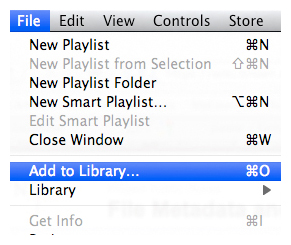
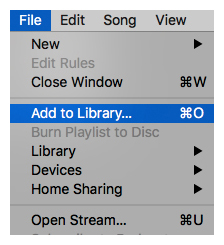
2. In iTunes, click on the music icon to access the MUSIC library (or the name of the audio file in the MUSIC library) from the left Library navigation bar.
3. Select your file and then from the File Menu or mouse right click, choose Get Info.
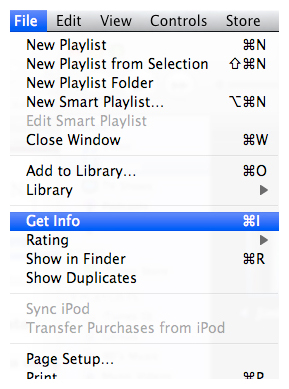
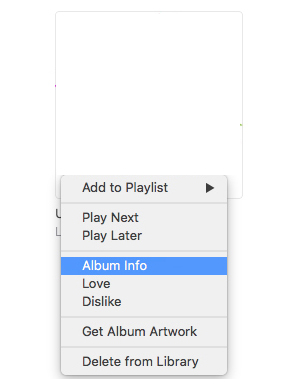
4. Edit your information under the DETAILS tab. We require only the following metadata info:
Song: Song Title
Artist: Name of Musician or Band
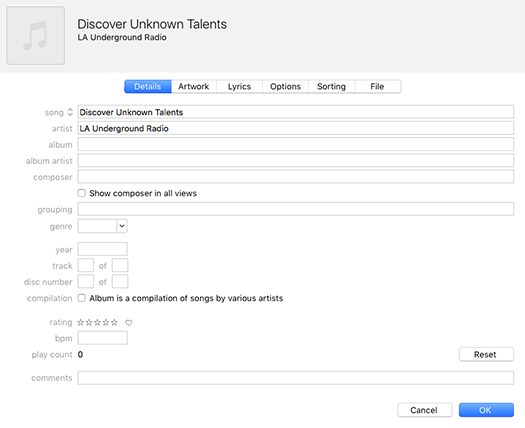
5. Select the ARTWORK tab then browse for your file here and click on Open. If you are using iTunes Affiliate Program you can skip this step.
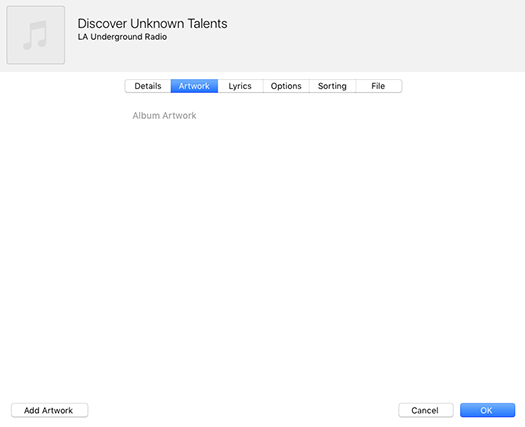
6.SAVE your details. Your file is now ready to be submitted!